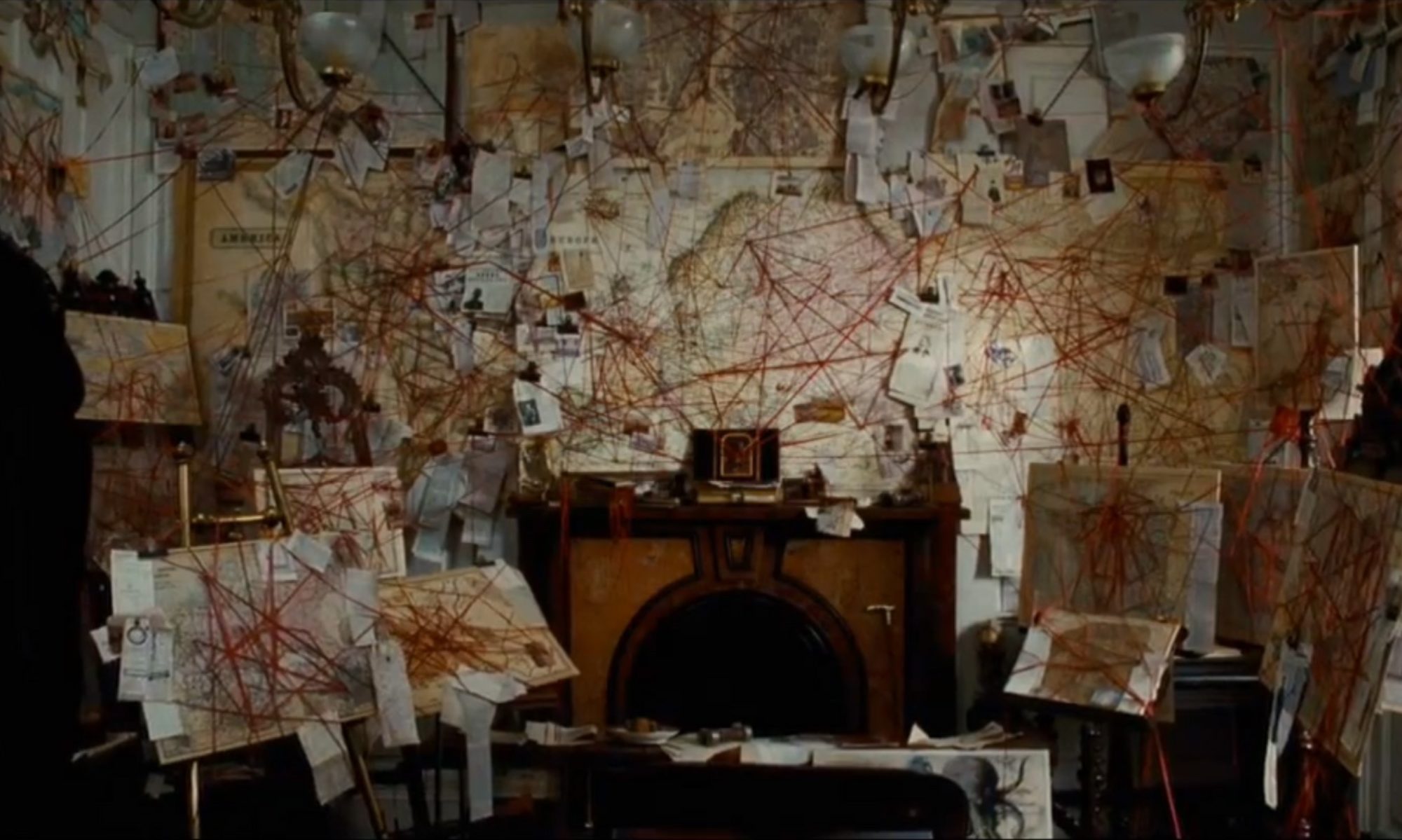Vision and Problem Statements
Problem statements allow us to align efforts towards a common goal, define what the goal is and care about meeting that goal [1].
In order to create these vision and problem statements, we follow the guidelines from Matt Lavoie in his article on Medium about how to define a problem statement. According to Matt, a problem statement does not:
- Provide a solution
- Assign blame
- Get too large
- Address multiple problems
It should also point out at a situation that needs changing [2]. On the other hand, the vision statement is an inversion of the problem statement and should serve as a guideline for the designs and prototypes [2]. The vision statement is led by the user’s needs and how the company will benefit from its implementation.
Problem Statement
The Lotto app was designed to give the players an easy and quick way to participate in different draws (Lotto, Euromillions, etc.) but we have observed that the Lotto app isn’t meeting this goal. Stephen is not being notified properly of the next big jackpots, he also is not allowed to play quickly without topping up his account, and also he is presented with a UI that is disconnected with Stephen’s dreams of winning a big prize. How might we design a more enjoyable experience for Stephen and increase the number of games being done throughout the Lotto app?
Vision Statement
The new design of the Lotto app will reduce the amount of friction between users and their goal of playing the draws, and without the issues of a notification system that is not catered for the user, a wallet that requires topping up for every draw, and a UI that is disconnected from the ultimate goal that is winning the lottery. This will dramatically improve the Lotto’s customer satisfaction and lead to an increase in the tickets being sold via the Lotto app.
Scenario 1. Stephen users the Lotto app to buy a ticket
Stephen goes to work in the morning. He receives an email from the Lotto saying there is a big draw coming tonight, as Stephen is at work, the email is ignored and he thinks to himself: “I will buy the ticket later”.
During the coffee break, one of his colleagues mentions about a big draw coming up for the Lotto. Stephen decides to buy the ticket, he takes his phone out, opens the Lotto app and as the app already knows his preference, it already displays the Lotto draw for him. Stephen then selects the numbers for one ticket and buy an additional 3 Quick Picks, as he previously set that he is not interested in the Lotto Plus, he is not prompted to add that to his ticket. After that Stephen clicks on Buy Tickets which asks him for a fingerprint on the sensor, and once he presses the button, the 4 tickets are displayed in the screen with some quick facts of what he could do with that money (for example: buy a bottle of the most expensive Champagne for every citizen of Kilkenny).
At night, after the draw, Stephen receives a notification on his phone saying he won a prize, he then clicks on the notification and a drumroll ensues, displaying his winnings of 8 Euro. Stephen is happy he won something and decides to play again for the next Lotto draw.

Scenario 2. Stephen users the Lotto app to set up his notifications
Stephen dreams big, he has in his mind that only large winnings are worth going for. He receives notifications from the Irish National Lottery but he is not interested in only 5 million euro. Stephen enters the app and clicks on Settings. In Settings he finds a section called Notifications, he then is presented with a screen to set up his notifications, he decides that he wants to be notified when the Lotto reaches more than 10 million and that he wants to be notified on the day of the draw via the app and via email, on the Lotto he only wants to be notified if the winning prize is above 10 million. Stephen disables the notifications for all other games like Monday Million and scratch cards and disables any other marketing communication from the Irish National Lottery. He saves these settings. The week after, Stephen receives a notification on the day of the draw stating that the Lotto reached 12 million Euro. Stephen then takes his phone out and buy 4 tickets for the Lotto.
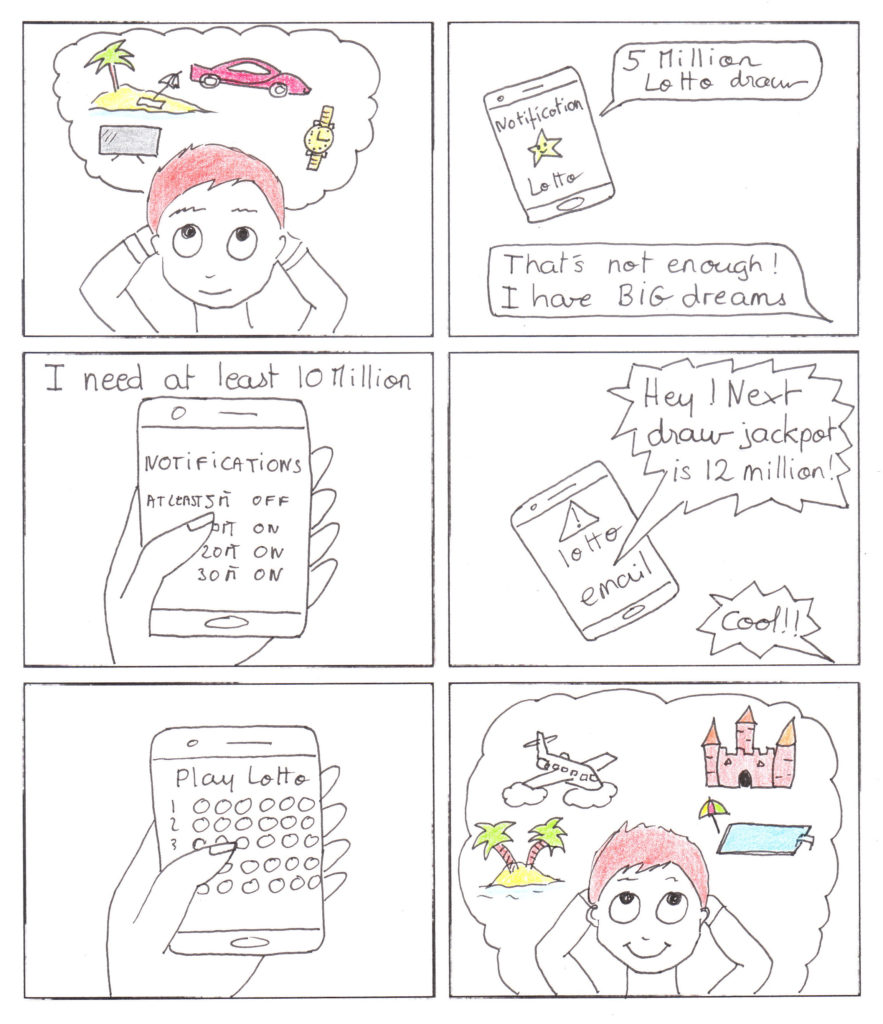
And these are 2 storyboards created for Andrew Kelly:
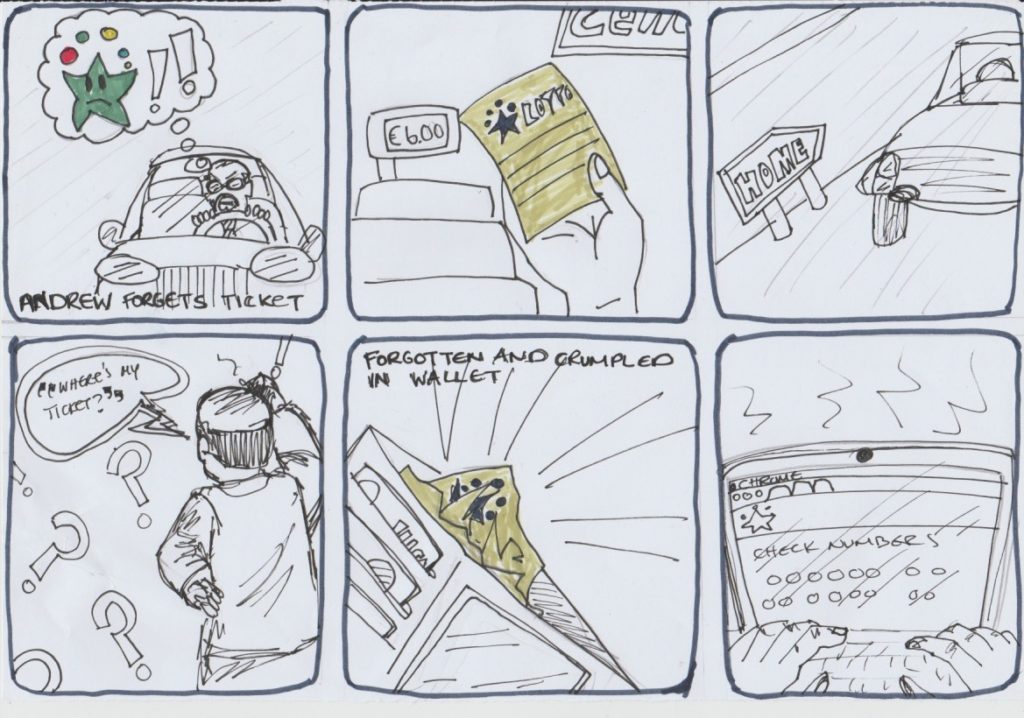
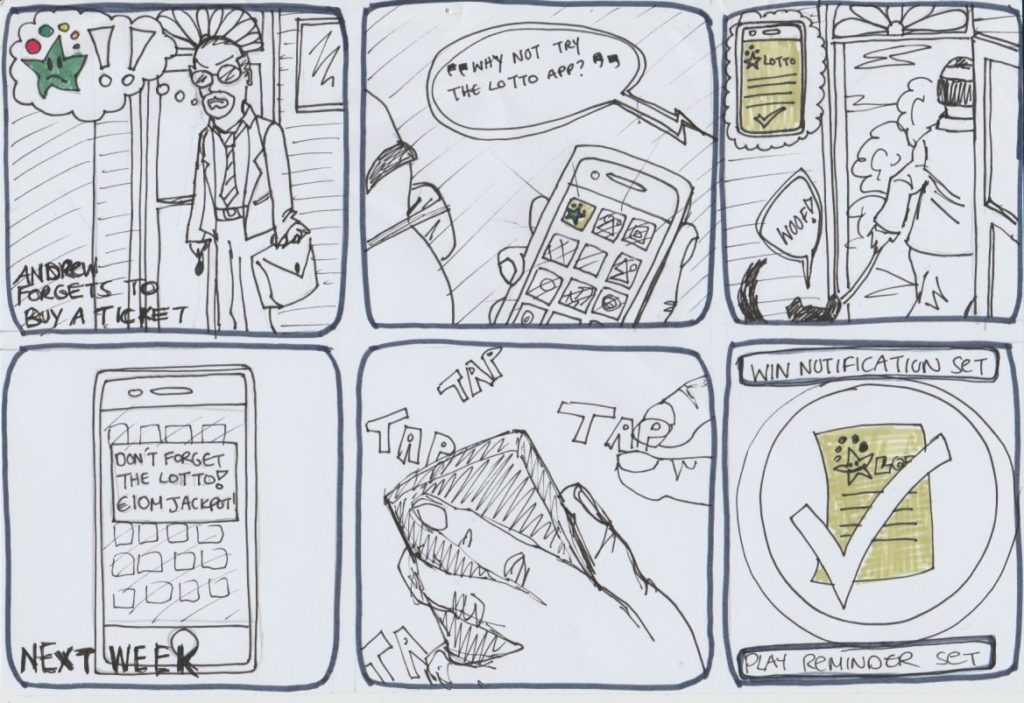
[1] Brown, D. (2016, November 11). How to Build a Problem Statement. Retrieved from https://medium.com/eightshapes-llc/how-to-build-a-problem-statement-d1f21713720b
[2] Cooper, A. (2014). About face: the essentials of interaction design. Hoboken, NJ: John Wiley & Sons.