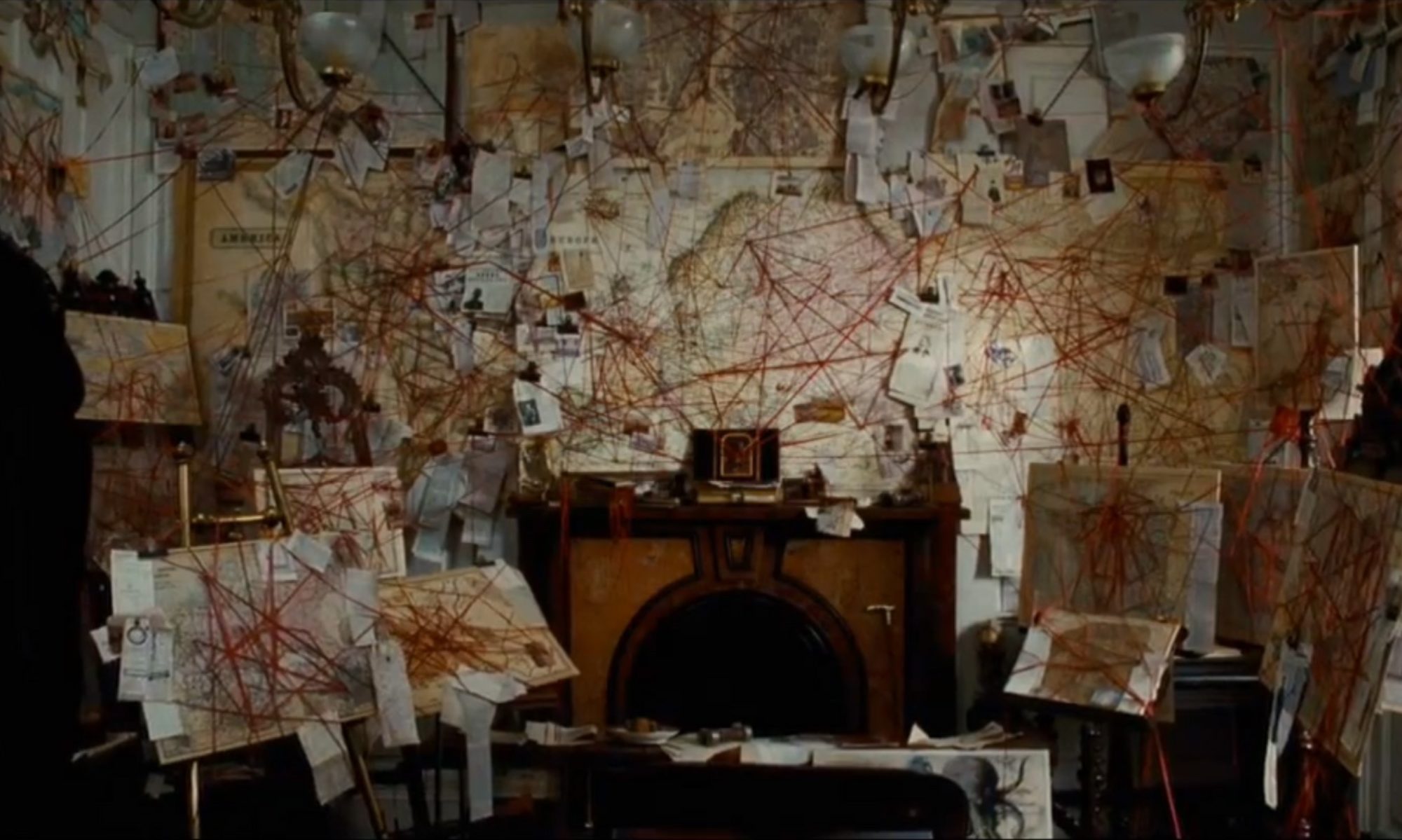Meet the interviewees
Each one of us organised interviews with users or potential users of the Lotto app. For the interviews, both users signed a declaration allowing us to take notes during the interviews and to release the information. The users did not feel at ease being recorded during the interview so I took notes of what I considered relevant for our research.
Robbie Lynch, Male, 30 years old
The user uses the app frequently to buy tickets for a company syndicate. The main goals are to buy tickets and scan tickets. The user uses the Android application of the Lotto app downloaded from the website (needs to download the APK and install manually, not via Google Play). User finds the app complicated to navigate, there are too many options available on the menu than it’s needed (Security, Privacy Policy, Register). User finds hard to read the green buttons with white labels. Navigation buttons are not clickable everywhere, only on top of the letters.
User mainly plays Euromillion and occasionally Lotto when the jackpot is high (above 7 million euro). User organises the syndicate at work, collects the money and play online via Lotto app. Finds it hard to play multiple times, and the app offers no solution for syndicates. The user feels that the Quick Pick doesn’t actually give random numbers as it often sees the same lucky star numbers being repeated on the same purchase and feels there are too many steps in order to purchase the ticket, finds the UI confusing and also doesn’t cater to him organising the syndicate.
The user wishes notifications were better, it should say the amount won by the ticket without needing to log in to the app. Also, there should be a notification set by the user, i.e. when the jackpot reaches a certain amount, where was the winning ticket sold. The user feels there’s a lack of transparency, no details about online winners, what kind of ticket was bought. The app doesn’t allow picking more than 5 numbers and 2 lucky stars.
Note: The full Lotto app, which allows you to play, is now available in the Google Play store without the need to download the APK from the Lotto website.
Marie Roult, Female, 32 years old
Main use is to check results and scan tickets for the Euromillions and Lotto. User comments that there is no way to play the Euromillions or Lotto on the Android version of the app downloaded from Google Play. On average the user plays twice a month but stays without playing for long periods, only plays when the jackpot is high. The user registered thru the desktop website. Only uses the app when buying tickets in the shop. User finds the registration on the website pretty good, no major issues, prefers the mobile website than the app.
The user knows about other games but doesn’t play them. To top up the account she registered a debit card and occasionally she tops up her account, only filling the CVV (the 3 digits at the back of the card) details in the input field.
The user does only Quick Picks online, she also feels there are fewer chances of winning when playing online but still does because of the practicality. She considers herself an experienced user and wishes that the website could save her preferences (never plays Euromillions plus).
Get notifications when winning a prize but the notifications don’t say how much you won, wish she could know without having to log in. Also feels it’s a major let down to not being able to play via the app which renders it useless, would use the app more often.
Empathy Map
We wrote notes of all relevant aspects of the interviews into post-its so we could start putting together an Empathy Map. Also, we added relevant notes found in the initial questionnaire with 85 participants and we browsed the information on Google Play Store and the Apple App Store to the notes.
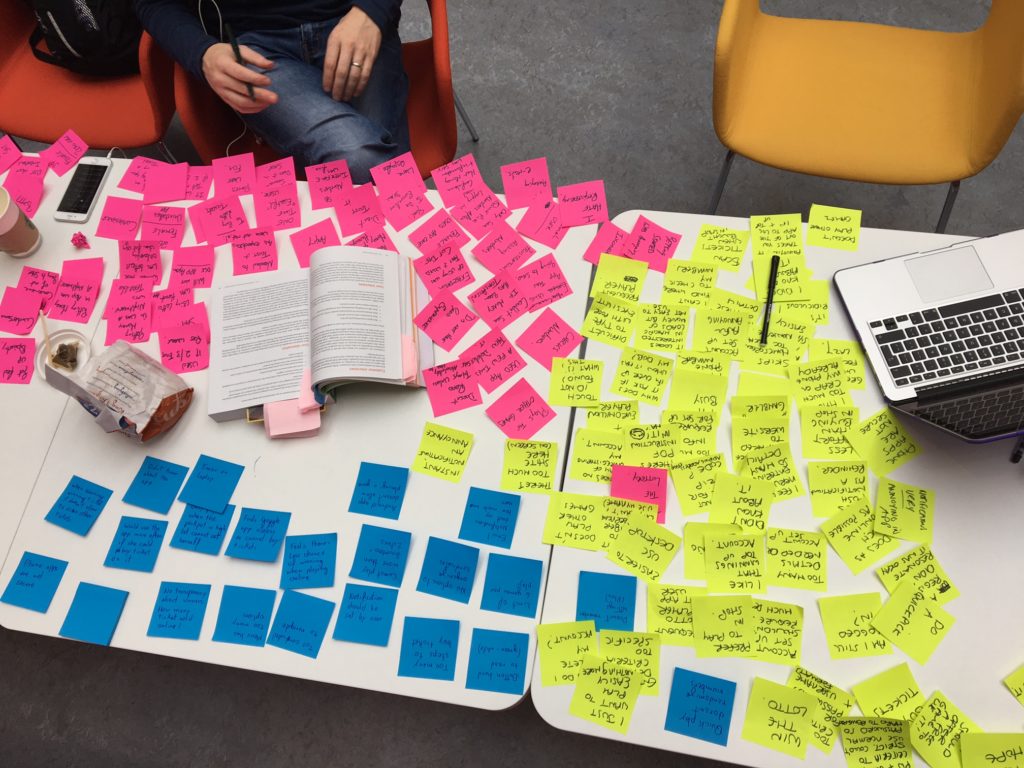
When ordering into the Empathy Map we started to discover what goes where and we changed our minds a few times, until we found a blog post from Katherine Rosenkranz on the Invision Blog [1] where she explains what goes into each box.
After the sorting exercise, we put all the notes in Mural.co and generate a digital version of the Empathy Map.
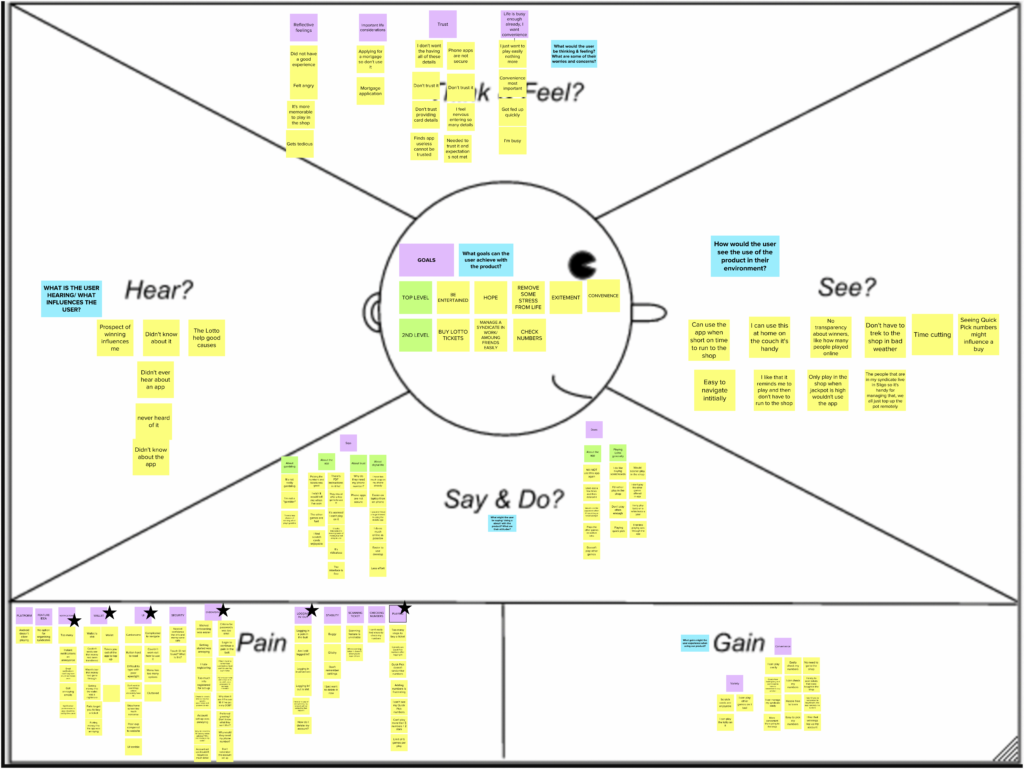
With the Empathy Map completed we noticed a few subjects coming up with a certain frequency in each section.
Hear
In this section some users never came across the Lotto app before and did not know of its existence, to fix this requires a marketing effort that is out of scope for this exercise.
Think & Feel
Trust was a big issue coming here in this section, some of the users did not feel they can trust phone apps or adding card details. Another pattern here is the convenience, some users felt frustrated using the Lotto app and that consequently led to users not having a good experience. These are issues that we could tackle.
See
Users felt that it could be handy to be able to play the Lotto within the app without the need to travel to the shop, specially under bad weather and in remote areas of the country.
Say & Do
Users that play the Lotto do not feel they are gambling and perceive that there is less chance of winning when playing online. The majority of the users find the experience on a desktop more agreeable than on the phone.
Pain
When defining what we called the pain points, the pattern became clear, while the goal of the app is allowing people to play on the go, there were issues in all steps involved: on-boarding, wallet (adding credits), there were issues with font sizes being too small, login and playing. All these are marked with a star in the Empathy Map.
Gain
Users feel that what they can really gain from the Lotto app is the convenience, they want to play wherever they are without having to go to the shop, they can manage syndicates online and they will be notified about the ticket purchased in the Lotto app if they won a prize or not.
[1] Rosenkranz, K. (2017, August 8). EMPATHY MAPS: THE BUSINESS OF PUTTING USERS FIRST. Retrieved from https://www.invisionapp.com/blog/empathy-maps-ux/